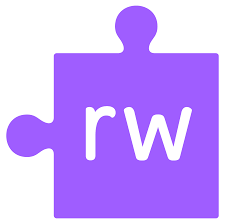
Read Write Toolbar
The Read Write Toolbar helps you gain confidence with reading, writing , studying and research through features such as playing text aloud, dictionaries, collecting highlights, speech to text, word prediction, vocabulary list builder and many more! Here are some videos and PDF’s to get you started. More information will hopefully follow later in the year!
Read Write Quick Reference Card PDF
Explains all the features of the Read Write Toolbar
How to Sync data PDF
If you are using a device other than a Chromebook you will need to ‘sync data’ to see the Read Write icon on the toolbar. If you still can’t see the icon, click on the black jigsaw piece (extensions) and click on the pin beside Read Write and it should turn blue. You can then access the purple Read Write jigsaw piece on the toolbar.
Play and Speech Options video
Vocabulary Lists video
Talk to type not working video
Setting up Read Write Toolbar on you iPad (N.B. limited features available)
